Most CRMs popular in the BTA channel have a quoting tool and allow sales people to create orders that are then pushed to eAutomate. Due to the limitation of ESN/PIP not all needed data points are available.
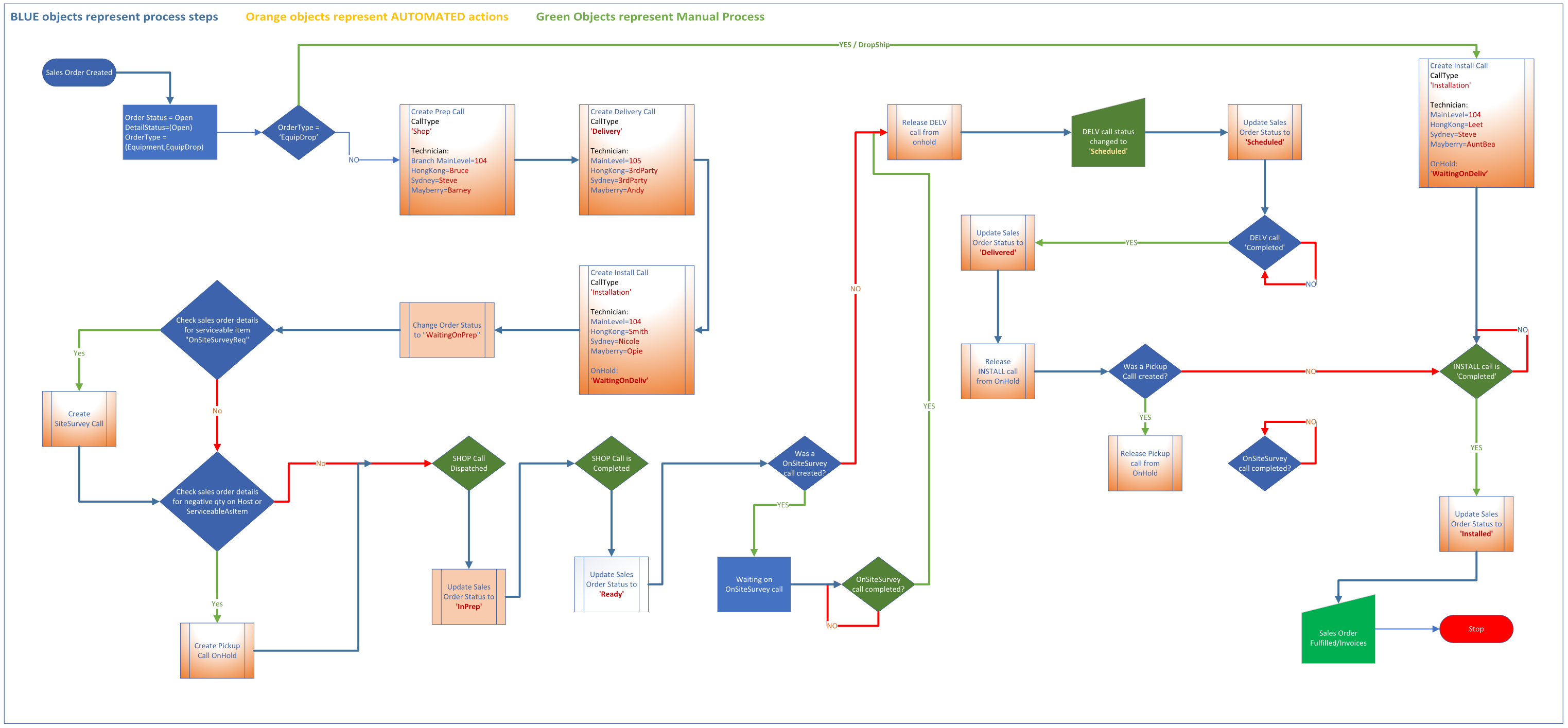 Here are some examples of what you can do by having your CRM push the order to our tables instead. We do use the ESN to inject the order but go back into eAuto after it is entered to update it.
Here are some examples of what you can do by having your CRM push the order to our tables instead. We do use the ESN to inject the order but go back into eAuto after it is entered to update it.
- For complete tracking of an order status we recommend one sales order per Host device (or at least one per ShipTo location). If an order had 10 Hosts, we highly recommend 10 orders and changing the order number so they are 1234-1, 1234-2, etc. Our process can auto generate one order per Host and renumber the orders to they are -1 etc. Use ID815 to then auto generate service calls.
-
Rep adds comments line to each line entry in CRM with location notes and we add that to the location remarks on the equipment in eAuto.
- You have a different order type in the CRM for special pricing, with price book name, we update the order type in eAuto and add the price book name to the start of the sales order description.
-
If a printer is being dropped shipped, they select the warehouse to fulfill from in the CRM and we add the correct warehouse/bin in eAuto.
These are just a few examples, currently we are only working with Agent Dealer and SalesForce but happy to work with others. Note the push is only from the CRM to eAuto, we do not push anything back. If a sales order needs to be edited, cancel it in eAuto and have sales push a new one.


